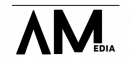As you know, Facebook Ads offer a treasure pool of data – over 200 metrics to be exact. But let’s be honest, that’s overwhelming! Who has the time to track everything?
The good news is, you don’t have to. By focusing on a select few key metrics, you can gain powerful insights into your ad campaigns. In fact, focusing on just a handful of key metrics can make all the difference.
So let’s dive in and discover the ones that truly matter for your campaigns and deserve your constant attention.
Overwhelmed by Facebook Ads Metrics is a New Normal
Let me tell you, you are definitely not the only marketer struggling to understand Facebook ad metrics. My team and I at anahadmedia.com answer countless questions every day from business owners and agencies just like you. These questions typically revolve around the importance of specific metrics:
- “Is metric X really that important?”
- “Why should I even bother tracking metric Y?”
- “Can I just forget about metric Z altogether?”
While these are all valid questions, they’re often asked at the wrong time. The key to unlocking the mystery of Facebook ad metrics is to understand that they’re all potential answers to the questions you have about your Facebook ad campaigns.
Let’s break it down and make sense of those metrics together
Are My Facebook Ads Making Money?
Just like any investment, Facebook ads require putting money in with the hope of getting more out. But how do you know if that’s really happening?
So, here’s a secret weapon Facebook Ads Manager. It offers a metric called Return on Ad Spend (ROAS). This handy metric tells you exactly how much money you’re earning for every dollar you spend on your ads.

Let’s break it down further for better clarity.
Imagine you make $1,000 in revenue and spend $500 on Facebook ads. Using the ROAS formula (revenue divided by ad spend), we get an ROAS of 2. That means for every dollar you invested in ads, Facebook generated $2 in revenue. Sounds pretty good, right?
But hold on a second. There’s a catch. Revenue isn’t the same as profit. You might be making sales through Facebook ads, but are you making enough to cover all your costs?
To get the full picture, you need to consider your overall investment. This is where Return on Investment (ROI) comes in. ROI takes into account not just your ad spend, but also the time and resources you put into creating and managing your campaigns.
This is especially important for businesses that sell services, where assigning a value to a conversion (like someone signing up for a newsletter) can be tricky. Facebook can tell you a lot about your audience, but you’ll need to figure out what a conversion is actually worth to your business.
We’ll explore that concept in more detail a bit later, but for now, the key takeaway is this: ROAS is a great starting point to see if your Facebook ads are generating sales. But to know if they are truly profitable, you need to consider your total investment.
Keeping an Eye on Your Facebook Ad Spend: Essential Metrics
So, now you have launched your Facebook ad campaign. But how do you know if it’s working?
Let’s focus on some important key metrics that will help you understand your ad spend and its effectiveness.
1. Amount Spent
The first metric is the Amount Spent. This one’s pretty straightforward. It simply tells you how much money you’ve already spent on your ad campaign. Since you can set daily budgets to avoid overspending, it’s a good idea to check this metric regularly. A low amount spent might indicate that your ads aren’t getting seen or clicked on by potential customers.
2. Cost per Mille (CPM)
The second important metric is Cost per Mille (CPM). This fancy term just means “cost per thousand impressions.” In simpler words, it tells you how much it costs to show your ad to 1,000 people. This metric is particularly useful for awareness campaigns, where your goal is to get your brand in front of a larger audience. Here’s why CPM is helpful:
- Comparison across platforms: CPM is a common metric used by many advertising platforms. This allows you to easily compare the cost of advertising on Facebook with other options, like Instagram or website ad placements.
- Benchmarking within Facebook Ads: CPM also lets you compare the cost of different Facebook ad campaigns you’re running. For instance, if one campaign has a CPM of $10 and another has a CPM of $5, it’s worth investigating the reason for this difference. Could it be the timing of your ads, the ad copy itself, the audience you’re targeting, or how often people are seeing your ads? By understanding these factors, you can optimize your campaigns for better results..
3. Cost per Impression (CPM)
This tells you how much you pay each time someone sees your ad on Facebook. While it’s not the most crucial metric, it gives you a sense of how efficiently your budget is being spent on getting your ad displayed. Think of it like this, someone glances at your delicious Philly cheesesteak, and it costs you 25 cents. CPM helps you understand the cost per “glance” for your ad.
4. Cost per Click (CPC)
This is a more important metric because it tells you how much you pay when someone actually clicks on your ad and gets directed to your website or landing page. There are two types of CPC on Facebook, but we care most about CPC (link clicks). This specifically tracks clicks that take people to your desired destination. Other clicks, like those that expand the ad to see more details, are measured by a different metric (CPC All).
The cost per click can vary depending on several factors, including the time of day your ad runs, the size of your target audience, and the type of product or service you’re promoting. It’s like a dynamic auction system – Facebook considers various factors to determine the price you pay each time someone clicks your ad.
Here’s why CPC is so important:
- It reveals how much traffic you’re getting for your money. For instance, if you’re paying $10 for each click but only selling a $3 product, your ad campaign might need some adjustments.
- A high CPC could indicate problems with your landing page. If people aren’t converting after clicking your ad, it might be time to optimize your landing page to make it more user-friendly and drive sales.
- CPC helps you compare the performance of your ads over time. This allows you to identify which ads are performing well and which ones need improvement. By tracking your CPC, you can make informed decisions about how to optimize your campaigns for better results.
In the next section, we’ll explore some strategies to keep your CPC under control and get the most out of your Facebook ad budget.
5. Cost Per Action (CPA): How Much Each Click Costs
Think of CPA as the price tag for getting people to do something specific after seeing your ad. This “action” could be anything from clicking on your website link to watching a video or even sharing your Facebook page.

Here’s why CPA is so valuable:
- Track Your Progress: Think of it as a personal challenge. By striving to lower your CPA, you’re essentially getting more out of your ad spend. Each click becomes more efficient, stretching your budget further.
- Compare Actions: Not all clicks are created equal. Let’s say you compare the CPA for someone clicking through to your website versus someone simply liking your page. You might discover that clicks leading to your website (potentially leading to a sale) are more valuable, even if they cost a bit more. This kind of insight helps you fine-tune your goals and optimize your campaigns.
6. Cost Per Conversion: Unveiling Your True Profitability
This metric takes things a step further. It tells you exactly how much it costs to get someone to complete a desired conversion, like adding a product to their shopping cart or making a purchase.
For example, if you see a cost of $5 per conversion, you know exactly how much it takes to get someone to add a product to their cart. This knowledge is gold. It allows you to assess the profitability of your campaign. Is that $5 cost per conversion yielding enough sales to make the campaign worthwhile?
If not, it’s time to tweak your strategy.
So, the next time you run Facebook Ads, be sure to factor in these key metrics. They’ll be your guiding light on the path to marketing success.
Are your Facebook ADs really contributing to your goals?
As a marketer, I understand the importance of running effective Facebook ad campaigns. But how do you know if your ads are actually achieving what you set out to do? The answer lies in conversion tracking.
Conversions are those valuable actions you want people to take after seeing your ad. This could be anything from adding an item to their cart to signing up for a free trial. By tracking conversions, you can see how well your ads are turning viewers into customers.
Let’s break it down with an example.
Imagine 100 people clicked on your ad for a new product. If 50 of them added the product to their cart, that translates to a conversion rate of 50%. That sounds promising, right?
But here’s the catch, if none of those 50 people actually completed the purchase, your conversion rate for achieving your sales goal would be 0%. This is why defining your goals and conversions upfront is absolutely crucial before diving into ad metrics.
Is your Target Audience Really Interested in Your Facebook ADs?
Here are a few key metrics that can help you gauge your ad’s effectiveness:
1. Click-Through Rate (CTR): This tells you what percentage of people who saw your ad clicked on it. Let’s say your ad was shown 1,000 times and only 10 people clicked through, that’s a CTR of 1%. A good CTR depends on your industry and goals, but generally speaking, a higher CTR is better. However, just because people are clicking doesn’t necessarily mean they’re interested in buying your product.
2. Relevance Score: Facebook gives your ads a score between 1 and 10 to show how relevant it thinks the ad is to your target audience. A higher score is better because it means Facebook is showing your ad to people who are more likely to be interested in it. There are many things that can affect your relevance score, such as the image you use, the text in your ad, and how well your target audience is defined.
3. Ad Frequency: This tells you how many times your target audience has seen your ad, on average. This metric can be tricky to interpret because it depends on the type of campaign you’re running. For example, with brand awareness campaigns, you might want people to see your ad multiple times to get familiar with your brand. But for lead generation campaigns, showing the same ad to someone too many times in a short period can be annoying.
These metrics are a great starting point to understand how your Facebook ads are performing, but they’re not the whole story. In the next section, we’ll explore some other things you can do to improve your ad results.
Tracking the True Value of Your Facebook Ads
Facebook Ads lets you track a wide range of results, from website visits to app downloads. But to understand the real impact of your campaigns, you need to go beyond just counting clicks. Assigning a value to each conversion helps you see the bigger picture.
This might sound complex, especially if you’re not selling physical products. But here’s the good news: you can assign a value to almost any action someone takes after seeing your ad. Let’s say your goal is to generate leads. You can estimate the average value of a new lead (for example, the potential revenue they might bring in) and use that number as your “Lead Conversion Value” in Facebook Ads.
This way, you can see how much total revenue your lead-generating ads are bringing in, even if the sales happen later down the line.
Be mindful of what you measure. It’s important to choose conversion values that accurately reflect your goals. Tracking “Content views” or “App activations” might give you a high total conversion value, but it doesn’t tell you how much money those views or downloads are actually worth.
Avoid Common Mistakes: While Advertising on Facebook
I’ve been working with lots of businesses with their advertising and helping them measure and improve their marketing campaigns. There are 4 mistakes that keep popping up, and I wanted to share them with you so you can avoid them.
1. Misunderstanding key Metrics/Data
The first mistake is misunderstanding what data actually is. There are a lot of terms floating around in marketing, and it’s easy to get confused. Here’s the key takeaway: metrics are simply the numbers you use in your calculations. You add, subtract, multiply, and divide them to get the answers you need.

Think of it like this, A basket of apples (that’s your data). You can sort the apples by color (that’s a dimension), and then count how many red apples you have (that’s a metric).
The important part will be always start with a question. What are you trying to learn from your Facebook data?
Once you know the question, then you can dive into the data to find the answer. Don’t get lost in the numbers first.
2. Ignoring the Right Data
We all know data is important, but sometimes it feels like Facebook Ad Manager throws way too much information at us. Charts, graphs, and numbers can be overwhelming, especially if you’re a small business or solo marketer. Here’s how to avoid getting stuck in analysis paralysis and actually use Facebook’s data to your advantage:
- Focus on One Metric at a Time: Instead of trying to analyze everything at once, pick a single key performance indicator (KPI) to improve. This could be anything from website clicks to ad impressions, depending on your campaign goals. By focusing on just one metric, it’s easier to understand what’s working and what’s not. As your business grows and you have more resources, you can expand your focus to include additional KPIs.
- Get Real-Time Access to Your Data: This is crucial. If you’re relying on an external agency that reports on your ads only once a month, you’re missing out on valuable insights. By the time you get the report, your entire Facebook marketing budget for the month might already be spent.
Even worse, your target audience could be seeing your ads way too many times, leading to ad fatigue and wasted `money. The key is to have real-time access to your data so you can make adjustments to your campaigns on the fly. This way, you can optimize your spending and ensure your ads are reaching the right people at the right time.
3. Avoid focusing on Too Many Metrics or Data
Facebook Ads throw a lot of data at you, and it can be tempting to track everything. But that can be a big mistake. Just like the initial setup process that promises results without effort, wading through tons of data can feel overwhelming and confusing. On the other hand, some marketers might feel there’s not enough data available to make a confident decision.
Here’s the truth: Facebook Ads offers a vast amount of metrics, including some very specific ones like “photo views,” “unique achievements unlocked,” or even “cost per unique level completed.” But the key question is: is all this data truly useful for understanding how your ad campaign is impacting your business?
The best approach is to be selective. Ask yourself, “Is this metric actually helping me move my business forward?”
By focusing on the most relevant data points, you can avoid analysis paralysis and make smarter decisions about your advertising strategy.
4. Don’t Let Your Facebook Ads Tell Half the Story
We have talked about creating a great ad and targeting the right audience, but the journey doesn’t end with a click. What happens after someone clicks on your Facebook ad is just as important, if not more so.
Here’s why imagine this – you have crafted the perfect ad, and people are clicking through to your website, but for some reason, sales aren’t happening. There could be a few hidden culprits behind the scenes:
- Technical glitches: Maybe your website’s contact form isn’t working, frustrating potential customers who want to reach out.
- Device issues: Is your website optimized for mobile devices? If not, you could be losing out on sales from people browsing on their phones or tablets.
- Tracking troubles: Did you set up conversion tracking correctly? Without it, you might not be getting an accurate picture of how many people are actually making purchases after clicking your ad.
- Mixed messages: Is your landing page confusing? Does it match the message of your ad? If there’s a disconnect, people might click away instead of converting.
See, Facebook Ads can give you valuable insights, but they’re not the whole story.
- Beyond Facebook’s numbers: For example, when it comes to measuring revenue, Facebook might show you one number, but your shopping cart or merchant processor (like PayPal or Stripe) might tell a different story.
So, what’s the best approach?
Look at the data from all angles. Facebook Ads are a great starting point, but don’t be afraid to dig deeper and use other tools to get a complete picture of your ad campaign’s performance.
Bottom Line
Facebook Ads are like a treasure chest overflowing with valuable insights for marketers. They allow us to see exactly how our campaigns are performing, from reach and engagement to cost and conversions. This goldmine of data helps us understand what’s working and what’s not, so we can constantly improve our campaigns.
But Facebook Ads data is just one piece of the puzzle. Remember, the customer journey is a complex adventure. To stay ahead of the curve, we need to go beyond Facebook and consider the bigger picture.
Frequently Asked Questions
Ques: What Facebook ad metrics are most important for ROI?
Ans: Several key metrics influence your return on ad spend (ROAS). These include:
- Cost per click (CPC): This tells you how much you pay each time someone clicks your ad.
- Click-through rate (CTR): This measures the percentage of people who see your ad and click on it.
- Conversion rate: This shows the percentage of clicks that lead to a desired action, like a purchase or signup.
- Return on ad spend (ROAS): This is the ultimate ROI metric, calculating the revenue you generate for every dollar spent on ads.
Ques: How can I improve my Facebook ad click-through rate (CTR)?
Ans: Here are some ways to boost your CTR:
- Craft compelling ad copy: Use strong headlines, visuals, and calls to action that grab attention and entice clicks.
- Target the right audience: Make sure your ads are reaching people genuinely interested in what you offer.
- Test different ad variations: Run A/B tests to see which ad versions resonate best with your audience.
Ques: What is a good cost per click (CPC) for Facebook ads?
Ans: Unfortunately, there’s no one-size-fits-all answer. A “good” CPC depends on your industry, campaign goals, and target audience. However, keeping an eye on your CPC alongside your conversion rate and ROAS will help you determine if your costs are sustainable for your business goals.
Ques: How can I track conversions from my Facebook ads?
Ans: Facebook Pixel is a code snippet you install on your website that tracks user actions after clicking your ad. This allows you to see how many clicks convert into sales, leads, or other desired outcomes.
Ques: What is a good return on ad spend (ROAS) for Facebook ads?
Ans: A good ROAS depends on your business and profit margins. However, generally, a positive ROAS (meaning you earn more than you spend) is ideal. A 5:1 ROAS (earning $5 for every $1 spent) is considered good for many businesses, but this can vary by industry.
Ques: How can I use Facebook ad metrics to optimize my campaigns?
Ans: Regularly analyze your Facebook ad metrics to identify areas for improvement. You can:
- Adjust bids: Increase bids for high-performing ad sets and decrease them for underperforming ones.
- Refine targeting: Narrow down your audience to reach people more likely to convert.
- Optimize ad creatives: A/B test different ad copy and visuals to see what resonates best.
Ques: What are some common Facebook ad mistakes that can hurt ROI?
Ans: Here are some pitfalls to avoid:
- Poor targeting: Reaching the wrong audience wastes your budget.
- Unclear ad copy: Confusing or irrelevant messaging won’t drive clicks.
- Landing page mismatch: Make sure your landing page aligns with your ad’s message.
- Neglecting retargeting: Reconnect with website visitors who didn’t convert initially.
Ques: How can I A/B test my Facebook ads?
Ans: Facebook Ads Manager allows you to create A/B tests where you run different variations of your ad (e.g., different headlines or images) to see which performs better.
Ques: What are some tools that can help me track and analyze my Facebook ad metrics?
Ans: Facebook Ads Manager provides robust tools for tracking and analyzing your ad performance. Additionally, social media management platforms and analytics tools can offer deeper insights.
Ques: How can I use Facebook retargeting to improve my ROI?
Ans: Retargeting allows you to show ads to people who have already interacted with your website or Facebook page. This can be highly effective in reminding them about your products or services and prompting them to convert.