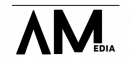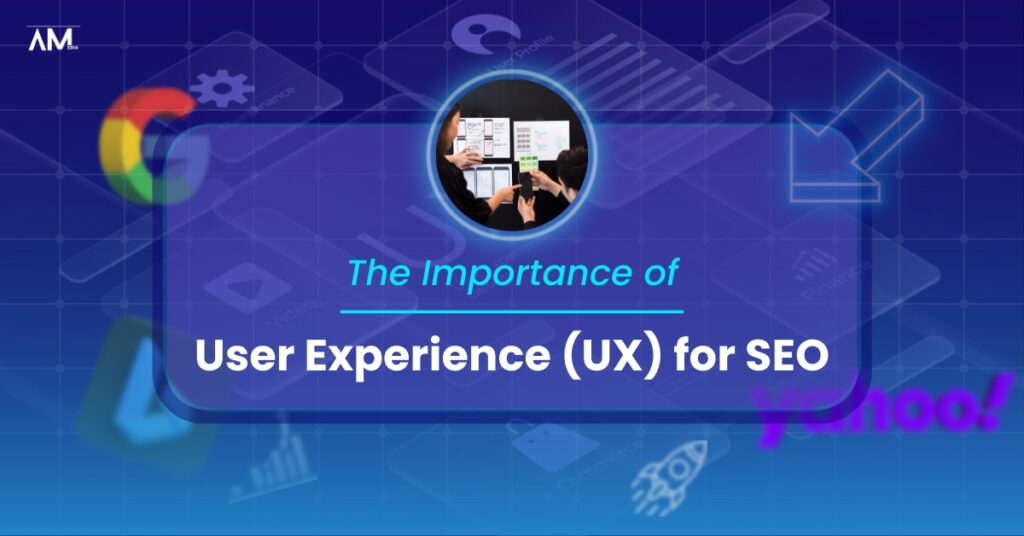Today, I want to share an essential shift we’ve been observing in the digital marketing landscape – the growing importance of User Experience (UX) for SEO. Once considered peripheral, UX is now at the heart of SEO strategies. This shift is not merely theoretical; it’s backed by solid data and evolving algorithms from search giants like Google.
In this blog, I’ll delve into why UX is vital for SEO, how user behaviour metrics influence search rankings and practical steps to create a user-friendly website. Let’s start by exploring what UX is and why it matters for SEO.
What is UX and How Does it Impact SEO?
User Experience (UX) encompasses all aspects of a user’s interaction with a website or digital product. It includes elements like site navigation, design, content quality, and overall usability. A positive UX means users can easily find the information they need, interact with the site without frustration, and have an enjoyable experience.
Now, you might be wondering, “How does this relate to SEO?” Well, search engines like Google are continuously evolving to prioritize user satisfaction. Google’s algorithms are designed to reward websites that provide a good user experience. In essence, the better the UX, the higher the chances of achieving better search rankings.
User Behavior Metrics and Their Influence on Search Rankings
Let’s talk about some key user behavior metrics that Google uses to gauge UX:
- Time on Page: This metric indicates how long a visitor spends on a particular page. Longer times suggest that users find the content valuable and engaging, which positively impacts SEO.
- Bounce Rate: The bounce rate measures the percentage of visitors who leave a site after viewing only one page. A high bounce rate can signal to search engines that the content or user experience is not meeting visitors’ expectations, potentially harming rankings.
- Click-Through Rate (CTR): CTR is the ratio of users who click on a specific link to the number of total users who view a page, email, or advertisement. A high CTR indicates that the page is relevant and attractive to users, which can improve its ranking in search results.
A report from Moz highlights that pages with lower bounce rates and higher time on page tend to rank better on Google. This is because these metrics are strong indicators that users are finding what they’re looking for and are engaged with the content.
Creating a User-Friendly Website
Creating a user-friendly website is key to keeping visitors engaged and reducing bounce rates. Here are some strategies we’ve implemented successfully:
- Intuitive Navigation: Simplify your site’s navigation to make it easy for users to find what they need. Use clear headings, logical menu structures, and a search bar.
- High-Quality Content: Provide valuable, well-researched, and easy-to-read content. Break up text with headings, bullet points, and images to improve readability.
- Responsive Design: Ensure your website is mobile-friendly. With more people using smartphones to browse the web, a responsive design is crucial. According to Google, mobile-friendliness is a significant ranking factor.
- Fast Load Times: Users expect websites to load quickly. A delay of even a few seconds can increase bounce rates. Use tools like Google PageSpeed Insights to identify and fix performance issues.
Optimizing Website Speed and Mobile Responsiveness
Website speed and mobile responsiveness are critical components of UX that directly impact SEO. Here’s how you can optimize them:
- Optimize Images: Compress and resize images to reduce load times without sacrificing quality.
- Minimize HTTP Requests: Reduce the number of elements on a page to decrease load times. This includes scripts, images, and stylesheets.
- Use Browser Caching: Enable browser caching so that returning visitors don’t have to reload the entire page.
- Prioritize Above-the-Fold Content: Ensure that the content visible without scrolling loads first to improve perceived speed.
- Mobile Optimization: Use responsive web design techniques to ensure your site looks and functions well on all devices. Google’s Mobile-Friendly Test tool can help you identify areas for improvement.
Real-World Examples and Case Studies
To illustrate the impact of UX on SEO, let’s look at some real-world examples. A case study by Search Engine Journal showcased how improving UX led to a 40% increase in organic traffic for an e-commerce site. By enhancing site navigation, speeding up load times, and making the site mobile-friendly, the site saw significant improvements in both user engagement and search rankings.
Another example is our own experience with a client in the travel industry. By revamping their website to focus on a more user-centric design, we reduced their bounce rate by 25% and increased average session duration by 30%. These improvements were reflected in their search rankings, resulting in a 50% increase in organic traffic within six months.
Conclusion: Embracing UX for SEO Success
In conclusion, the importance of user experience for SEO cannot be overstated. As search engines continue to prioritize user satisfaction, it’s crucial for businesses to focus on creating websites that offer excellent UX. By understanding and implementing the strategies discussed – from intuitive navigation and high-quality content to optimizing website speed and mobile responsiveness – you can enhance your site’s user experience and boost your SEO performance.
Remember, a website that delights users is one that search engines will favor. So, take the time to analyze your user behavior metrics, identify areas for improvement, and implement best practices to create a user-friendly website. By doing so, you’ll not only improve your search rankings but also build a loyal audience that values and trusts your brand.
Thank you for joining me on this journey through the evolving landscape of UX and SEO. Let’s continue to prioritize user experience and drive our online success to new heights.
Frequently Asked Questions
Ques. What is the difference between UX and UI?
Ans. UX (User Experience) refers to the overall experience a user has when interacting with a website or app, including usability, efficiency, and satisfaction. UI (User Interface) is about the visual elements and interactive aspects, such as buttons, icons, and layout.
Ques. How does UX affect SEO?
Ans. UX affects SEO by influencing user behavior metrics like time on page, bounce rate, and click-through rate (CTR). Good UX leads to better engagement, which signals to search engines that your site is valuable, potentially improving rankings.
Ques. Why is page load speed important for SEO?
Ans. Page load speed is important for SEO because slow-loading pages frustrate users, leading to higher bounce rates. Search engines like Google prioritize fast-loading websites, making speed a crucial ranking factor.
Ques. How can I improve the UX of my website?
Ans. Improve UX by ensuring intuitive navigation, providing valuable and relevant content, optimizing page load speed, making the site mobile-friendly, and regularly testing for usability issues.
Ques. What are some common UX design principles?
Ans. Common UX design principles include simplicity, consistency, accessibility, feedback (interactive elements responding to user actions), and visual hierarchy (organizing content to guide user attention).
Ques. What is mobile responsiveness and why is it important?
Ans. Mobile responsiveness is the ability of a website to adapt to different screen sizes and devices. It is important because more than half of web traffic comes from mobile devices, and Google uses mobile-first indexing, which prioritizes mobile-friendly sites in search rankings.
Ques. How do bounce rate and dwell time affect SEO?
Ans. Bounce rate is the percentage of visitors who leave a site after viewing only one page. Dwell time is how long a user stays on a page before returning to search results. Lower bounce rates and longer dwell times indicate good UX, positively affecting SEO.
Ques. What tools can I use to measure website UX?
Ans. Tools to measure website UX include Google Analytics (user behavior metrics), Hotjar (heatmaps and session recordings), PageSpeed Insights (page load speed), and Google Search Console (search performance data).
Ques. What is the role of content in UX and SEO?
Ans. Content plays a critical role in both UX and SEO. High-quality, relevant content engages users, keeps them on your site longer, and encourages sharing and return visits. It also helps search engines understand the value and relevance of your site.
Ques. How often should I update my website for good UX and SEO?
Ans. Regular updates are essential for good UX and SEO. Fresh content keeps users engaged and signals to search engines that your site is active and relevant. Aim to review and update your website content, design, and technical aspects at least quarterly.