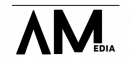As of January 2023, Facebook boasts nearly three billion monthly active users. Its advertising platform has continuously adapted, providing powerful tools for marketers. This blog is designed to equip you with the latest strategies to effectively utilize Facebook Ads in 2024.
Today, we are going to explore the most effective methods to advertise on Facebook this year. Whether you’ve been in the marketing game for years or are just stepping into the arena, we’ll cover everything from setting up your first campaign to crafting ads that resonate and convert.
Plus, we’ll share insider tips and tricks to help you manage your campaigns like a pro.
Here’s what we’ll explore:
- How to set up Facebook ads that attract attention,
- Crafting compelling ad content that engages users,
- Strategies for running your ads to maximize reach and ROI,
- Essential knowledge to navigate Facebook’s advertising platform successfully.
Let’s dive into the details and start your journey to advertising success on Facebook
What are Facebook ADs?
Facebook ads are essentially paid posts designed to showcase products or services to Facebook users. These paid ADs appear throughout the Facebook app, including users’ feeds, Stories, Messenger, Marketplace, and more.
Facebook tailors ad placements to specific audiences based on valuable data like demographics (age, location), interests, and online activity. This ensures your message reaches the people most likely to be interested in what you have to offer.
With Facebook Ads, you control how much you spend. You set a budget and choose how much you’re willing to pay for each time someone clicks on your ad or for every thousand times it’s shown.
Here’s what makes Facebook ads stand out:
- Multiple formats: Grab attention with images, videos, or carousels that showcase your products or services.
- Targeted reach: Get your message in front of the right people by using Facebook’s powerful targeting options.
- Clear calls to action: Include buttons that direct users to your website, landing page, or contact information.
- Measurable results: Track the performance of your ads and see how they’re impacting your business goals.
Since Facebook ads are clearly labelled as “sponsored,” they maintain transparency while offering more features than regular posts. This can include buttons that encourage specific actions (like “Shop Now” or “Learn More”), links to your website, or even entire product catalogues.
How Much Does Facebook Advertising Cost for Your Business?
While Facebook advertising offers immense potential for reaching your target audience and achieving your business goals, determining the exact cost can feel like a guessing game. But worry not! Here’s a breakdown of the key factors that influence your Facebook ad spend:
- Who you target
Like attracting a specific fish requires the right bait, reaching a well-defined audience on Facebook might cost slightly more than a broader approach. - Where your ads appear
The platform where your ad appears can affect the price. Ads on Facebook might differ in cost compared to those displayed on Instagram. - How long you run your campaign
Just like any journey, the longer your ad campaign runs, the more it might cost. Keep in mind the number of days and hours you plan your campaign to last. - Your industry’s competition
Imagine a crowded marketplace – some industries are more competitive for ad space than others. If your product or service is high-end or targets valuable leads, expect potentially higher ad costs. - Seasonal timing
The holidays are upon us. Just like flight prices, ad costs can fluctuate during different seasons, holidays, or industry-specific events. Stay mindful of these trends. - Time of day
Did you know there’s a golden advertising hour? On average, the cost per click (CPC) tends to be lowest between midnight and 6 am in any time zone. - Geographic location
Just like real estate, ad costs can vary significantly depending on the country you’re targeting.
Now that we have explored the cost factors, let’s dive into the different types of Facebook ads available to you. This will help you choose the format that best aligns with your specific business goals.
Exploring Facebook Ad Types for Your Business
If you’re looking to advertise on Facebook, it’s essential to understand the various ad formats available to tailor your campaign to your specific goals. Facebook offers several ad types, each designed to help you achieve different objectives. Here’s a straightforward guide to each option:
- Image Ads – Simple and effective, these ads use compelling visuals to catch the eye of your audience.
- Video Ads – Engage your viewers more deeply with moving images and sound.
- Stories Ads – These full-screen ads appear between user stories for maximum exposure.
- Messenger Ads – Connect directly with users through Facebook’s messaging platform.
- Carousel Ads – Showcase multiple images or videos in a single ad, allowing for more creative flexibility.
- Slideshow Ads – Combine images, video clips, and sound to create lightweight ads that load quickly.
- Collection Ads – Group related products together, making it easy for customers to browse and purchase.
- Playables – Interactive ads that let users try out a game or app before downloading.
Each type of ad supports various calls to action (CTAs), guiding your potential customers toward the next step. It’s crucial to choose the right ad size and specifications to ensure your ad performs well.
1. Facebook Image Ads

Facebook image ads are the simplest form of advertising on the platform. These ads allow businesses to showcase their products, services, or brands through a single image. This format works well for ads that rely on strong visual content like illustrations, design, or photographs.
Creating an image ad is easy. You can quickly set one up by promoting an existing post that includes an image from your Facebook Page. This simplicity makes image ads perfect for any business goal, from increasing brand awareness to boosting sales with a new product announcement.
However, image ads have their limitations. With only one image, your ability to convey a message or showcase multiple products is restricted. If your goal is to demonstrate how your product works or to feature several items, other ad formats might be more effective.
Despite these limitations, the clarity and focus of a high-quality image ad can effectively communicate your message. They are especially useful at any point in the sales funnel.
2. Facebook Video Ads
Video ads on Facebook offer a dynamic way to present your products, services, or brand. These ads use a single video and are excellent for demonstrating products, providing tutorials, or highlighting moving features. While you can create videos up to 240 minutes long, it’s best to keep them short. Facebook advises that videos under 15 seconds tend to engage viewers more effectively. By incorporating video ads, you bring motion to the user’s feed, making your content stand out.
However, creating video ads can be time-consuming and costly. For straightforward messages or products that don’t need demonstrations, consider using carousel or image ads instead. These alternatives are less expensive and simpler to produce.
As you explore the benefits of different ad formats, remember that video ads can significantly enhance how you connect with your audience. They can animate your marketing campaigns and showcase your offerings in action.
3. Facebook Stories Ads
Mobile phones are designed for vertical use and Stories ads are designed to fit this format perfectly. They use the full screen in a vertical setup, making the most of the space available. This means you don’t have to rotate your phone to view these ads.
In the United States, 62% of people plan to use Stories more frequently. With four million businesses already using Stories ads each month, it’s clear this format is gaining traction.
Unlike traditional image or video ads, Stories ads offer more room for creativity. Businesses can enhance their ads with emojis, stickers, filters, video effects, and even augmented reality features. This flexibility allows you to create engaging and dynamic content that stands out.
Considering these benefits, it’s time for you to leverage Stories ads in your marketing strategy. Let’s start creating compelling ads that capture attention and engage your audience effectively.
4. Facebook Messenger Ads
Messenger ads appear directly in Facebook Messenger, a platform where people already enjoy conversations with friends and family. This placement makes the ads feel personal and integrated. As users browse their messages, they can easily see your ads. A simple tap allows them to start a conversation with your brand.
This feature is particularly beneficial for small businesses promoting local products or services. It offers a direct line to potential customers, making it easier to engage them in meaningful discussions about what you offer.
5. Facebook Carousel ADs
Carousel ads let you display up to ten images or videos in a single ad. Each item can have its own headline, description, and link. This format is perfect for showcasing a range of products, as you can direct potential customers to unique landing pages tailored to each item.
Carousel ads excel in walking customers through a process or highlighting connected products by distributing them across different carousel cards. This approach ensures each product gets the attention it deserves.
6. Facebook Slideshow ADs
Slideshow ads are like mini-billboards for your business. They use a series of images, just 3 to 10, to tell a quick story and grab attention. The best part is Slideshow ads use up to five times less data than videos, making them perfect for reaching customers on slower internet connections.
This makes them a powerful tool for businesses of all sizes, especially those new to advertising or in markets with limited internet access. Even if you don’t have fancy video editing skills, slideshow ads are a great way to jump into the world of online advertising.
So, are you ready to capture attention and grow your business? Let’s dive deeper and explore how slideshow ads can work for you!
Here’s why slideshow ads should be on your radar:
- They pack a punch without the data punch: Slideshow ads use up to five times less data than video ads. This makes them perfect for reaching audiences in areas with slower internet connections, ensuring your message gets seen everywhere.
- No video production experience? No problem! Creating slideshow ads is as simple as selecting a few eye-catching images. This makes them a fantastic option for entrepreneurs who are new to advertising or don’t have the resources for a full video production.
In short, slideshow ads offer a budget-friendly, user-friendly way to capture attention and showcase your brand, even on slower connections.
7. Facebook Collection ADs
Collection ads take online shopping to a whole new level, offering an immersive experience for your customers. Imagine a mobile window-shopping haven, right in the palm of their hands! Unlike carousels, collection ads aren’t limited to just a few products. They expand to a full screen, showcasing a wider selection from your catalogue.
Now let’s discuss the best part. Customers can browse and even purchase directly within the ad itself. This eliminates the need to navigate away from your website, making the buying process smooth and convenient.
Here’s the beauty of collection ads: you have the option to personalize them. If you prefer, Facebook’s clever algorithms can analyze your catalogue and pick the most relevant products to display to each individual user. This ensures that your customers see exactly what they might be interested in, maximizing the impact of your ad campaign.
Collection ads are a perfect fit for businesses with a diverse product range. Whether you’re a clothing store with countless styles or an electronics retailer offering a variety of gadgets, collection ads let you showcase your offerings in a captivating way.
For businesses with a more limited selection, other ad formats like carousels might be a better fit. But for those who boast a wider range of products or services, collection ads are a powerful tool waiting to be explored.
8. Facebook Playable ADs
Have you ever downloaded a game only to find it wasn’t what you expected?
Playable ads can help you avoid that frustration for potential players and boost your downloads.
Imagine offering a free, playable demo of your game directly within a Facebook ad. This “try-before-you-buy” experience, using Facebook’s playable ad format, lets users test-drive your game without ever leaving the platform.
The benefits are clear. By letting users experience your gameplay firsthand, you’ll attract more qualified leads who are genuinely interested in what your game has to offer. This translates to more downloads and, ultimately, a more successful mobile game.
Here’s a bonus tip. Consider incorporating Facebook Instant Experiences alongside your playable ads. Previously known as Canvas Ads, Instant Experiences are interactive mobile ads that let users engage with your content in a variety of ways. Imagine swiping through a carousel of images, tilting your phone to explore different perspectives, or zooming in for a closer look – all within the ad itself.
Facebook recommends using five to seven images or videos in each Instant Experience for optimal engagement. They also offer pre-made templates to save you time and ensure a cohesive look and feel for your entire ad campaign.
By using these engaging ad formats, you can give potential players a compelling reason to download your game. Now, let’s dive into how to set up these ads using Meta Ads Manager in the next section.
Set Up Your Facebook Ads with Meta Ads Manager
If you already have a Facebook business page, you’re ready to start advertising. You can directly access Meta Ads Manager to set up your ad campaigns. If you don’t have a business page yet, you’ll need to create one first.
Here’s a simple steps on using Ads Manager to create Facebook ads. This tool is essential for managing your ads across Facebook and Messenger. It helps you craft ads, decide when and where they’ll show up, and monitor how well they’re performing.
Step 1: Begin Your Ad Creation
Log into Ads Manager to view your dashboard. To start a new campaign, an ad set, or an ad, simply click the “Create” button.
Step 2: Select Your Campaign Objective
Facebook offers six campaign objectives to choose from. Here’s a quick guide to help you decide:
- Awareness: Ideal if you’re looking to introduce your brand to new people.
- Traffic: Use this to direct visitors to your website, app, or Facebook Page.
- Engagement: Choose this to connect with people likely to interact with your business or respond to your posts.
- Leads: If you want to gather prospects for your sales funnel through messages, calls, or sign-ups, this is for you.
- App Promotion: This objective helps get your app downloaded or used more actively.
- Sales: Select this if your goal is to boost product or service sales.
Choose the objective that aligns best with what you want to achieve with your ad.
Step 3: Setting Up Your Facebook Ad Campaign
To begin, choose a name for your campaign and determine if it falls under any Special Ad Categories. If you’re interested in comparing different strategies, enable the Create A/B test option.
This feature allows you to test various versions of your ad after publication to see which performs better.
Step 4: Budgeting Your Campaign
Now, it’s time to set your budget in the Ad Set options. Decide on a performance goal and how much you’re willing to spend to achieve it. You have two budgeting options: a daily budget or a lifetime budget. The daily budget will distribute your ad spend throughout the day, starting from a minimum of $1.00 per day.
Alternatively, a lifetime budget allocates a specific amount to be spent over the duration of the campaign.
You also have the flexibility to schedule your ads. Set the start and end dates to run your ad in the future, or opt to launch it immediately. For strategic planning, you can schedule increased spending during peak traffic times to maximise visibility.
This structured approach helps you manage your advertising efforts efficiently, ensuring you reach your business goals without complexity. So, let’s start building your successful Facebook ad campaign today.
Step 5: Refining Your Audience Targeting for Facebook Ads
When setting up your Facebook ads, you have two main options for audience targeting. You can either provide basic details such as age, location, and language, and let Meta’s Advantage+ technology handle the targeting, or you can use Facebook’s traditional options to create your audience manually.
If you’re new to this, consider using the Advantage+ option. Meta’s data shows that it typically achieves about 28% lower costs per click, lead, or landing page view compared to manual targeting.
Step 6: Selecting Your Facebook Ad Placements
Choosing where your ad appears on Facebook is a critical step. Initially, you might prefer to use the automatic placement option, called Advantage+. This tool simplifies the process, especially for newcomers, by optimizing where your ads are displayed across various platforms.
As you gain more experience and gather performance data, consider switching to manual placements for finer control. This approach allows you to customize where your ads appear based on what works best. Here’s what you can specify:
- Device Type: Decide whether your ads will show on mobile devices, desktop computers, or both.
- Platform: You can place your ads on Facebook itself, Instagram, the Audience Network, and Messenger.
- Placement Type: Options include the main Feeds, Stories, Reels, in-stream videos, search results, messages, and even in-article placements. You can also choose specialized options like overlay and post-loop ads on Reels or extend your reach to apps and sites outside of Facebook.
- Specific Devices and Operating Systems: Target specific types of devices such as iOS or Android smartphones, and feature phones, or include all devices.
- Connectivity Type: There’s an option to show your ad only to users who are connected to WiFi, which can be useful for video-heavy ads that require more data.
This level of customization helps you target your audience more effectively and can lead to better ad performance.
Step 7: Launch Your Ad
You’re close to finishing. Click on the “Ad options” to proceed. Select the ad format that best meets your campaign goals. Once you choose, input your ad’s text and upload any visuals.
Facebook provides prompts and design tips based on the type of ad you select. These suggestions will help ensure your ad looks appealing and effective.
Make use of the preview tool on the right side of the page to see how your ad will look across different platforms. If everything looks perfect, click the green “Publish” button to launch your ad.
This step is crucial for making your ad resonate with your target audience. As a business owner or entrepreneur, it’s important that your ad reaches the right people effectively.
Step 8: Monitor Your Ad’s Performance
Once your advertisement is active, it’s important to regularly check its performance using Ads Manager. Focus on key indicators such as results, reach, engagement, video views, and website actions. This will help you understand how effective your ad is.
If you use tools like Mailchimp, Hubspot, Hootsuite or Salesforce, you can integrate these into your dashboard. This integration allows you to consolidate all your sales data in one place, making it easier to manage.
By monitoring these metrics, you can make informed decisions that enhance your marketing efforts and drive your business forward.
Final Thoughts
In conclusion, mastering Facebook ads in 2024 demands a strategic approach tailored to your unique business needs. By understanding the diverse ad formats and utilising Meta Ads Manager effectively, you can create impactful campaigns that resonate with your target audience.
Integrating with tools like Mailchimp, Hubspot, Hootsuite, or Salesforce further streamlines your advertising efforts, providing a comprehensive overview of your campaign’s performance. Keep a close eye on key metrics to refine your strategies and optimise your return on investment. With these insights and tools at your disposal, you’re well-equipped to enhance your digital marketing and achieve substantial business growth on Facebook.
Frequently Asked Questions
Ques. 1. How do I set up a successful Facebook ad campaign?
Ans. 1. To set up a successful Facebook ad campaign, start by defining your campaign objective, such as brand awareness, traffic, or conversions. Use Meta Ads Manager to create your campaign, set a budget, and choose your target audience based on demographics, interests, and behaviors. Select the right ad format—image, video, carousel, etc.—and craft compelling ad content with a clear call to action. Continuously monitor your ad performance through metrics like reach, engagement, and conversions, and optimize based on data insights.
Ques. 2. What are the best Facebook ad formats for 2024?
Ans. 2. The best Facebook ad formats for 2024 include video ads, which engage viewers with dynamic content; carousel ads, which showcase multiple products or features; and Stories ads, which offer a full-screen, immersive experience. Messenger ads are effective for direct interaction, and collection ads provide a mobile-friendly shopping experience. Slideshow ads are great for low-data environments, while playable ads allow users to try apps before downloading. Each format has unique benefits, so choose based on your specific goals.
Ques. 3. How much should I budget for Facebook ads?
Ans. 3. The budget for Facebook ads varies based on your goals, audience, and industry. Start with a daily budget of at least $1.00, but plan to spend more for competitive industries or broader audiences. You can choose between a daily budget, which spreads spending evenly each day, or a lifetime budget, which allocates funds over the campaign’s duration. Monitor performance and adjust as needed, focusing on metrics like cost per click (CPC) and cost per action (CPA) to ensure efficient spending.
Ques. 4. How do Facebook ad auctions work?
Ans. 4. Facebook ad auctions determine which ads are shown to users and in what order. Advertisers bid for ad placements, and the auction considers the bid amount, ad quality, and estimated action rates. The highest total value ad wins the auction. This system ensures that users see relevant ads while advertisers reach their target audience effectively. To succeed, create high-quality ads and bid competitively based on your campaign goals.
Ques. 5. What targeting options are available in Facebook ads?
Ans. 5. Facebook offers extensive targeting options, including demographics (age, gender, location), interests (hobbies, brands, activities), behaviors (purchase behavior, device usage), and custom audiences based on your data, such as email lists or website visitors. Lookalike audiences help you reach new people similar to your existing customers. Effective targeting ensures your ads are shown to users most likely to engage with your content and convert.
Ques. 6. How do I measure the success of my Facebook ads?
Ans. 6. Measure the success of your Facebook ads by tracking key performance indicators (KPIs) like reach, impressions, click-through rate (CTR), conversion rate, and return on ad spend (ROAS). Use Meta Ads Manager to analyze these metrics, and consider integrating with tools like Google Analytics for deeper insights. Regularly review and optimize your ads based on performance data to improve results and maximize your return on investment.
Ques. 7. What are Facebook retargeting ads?
Ans. 7. Facebook retargeting ads target users who have previously interacted with your business, such as visiting your website or engaging with your content. Using the Facebook Pixel, you can track user behavior and create custom audiences for retargeting. These ads remind potential customers of your products or services, increasing the likelihood of conversion. Retargeting is effective for boosting sales and reducing cart abandonment.
Ques. 8. How do I optimize Facebook ad performance?
Ans. 8. Optimize Facebook ad performance by regularly monitoring and analyzing your campaign metrics. Test different ad creatives, formats, and audiences through A/B testing to identify what works best. Adjust your targeting based on performance data, and refine your ad content to improve engagement. Utilize Facebook’s optimization tools, like automated rules and split testing, to continuously enhance your campaign’s effectiveness.
Ques. 9. What is the Facebook Pixel and how do I use it?
Ans. 9. The Facebook Pixel is a tracking code you place on your website to collect data on user behavior. It helps you measure the effectiveness of your ads, optimize ad delivery, and create custom audiences for retargeting. To use it, install the Pixel code on your website, set up conversion events, and track user actions like purchases or sign-ups. This data allows you to refine your targeting and improve your ad performance.
Ques. 10. What are the benefits of using Facebook Ads Manager?
Ans. 10. Facebook Ads Manager offers comprehensive tools for creating, managing, and analyzing ad campaigns. Benefits include detailed targeting options, various ad formats, real-time performance tracking, and advanced optimization features. Ads Manager allows you to control your budget, schedule ads, and run A/B tests to find the most effective strategies. Its integration with other marketing tools streamlines your advertising efforts and helps achieve better results.
Editor’s Choices –
Facebook ADs: Maximize Your ROI With Powerful FB AD Metrics
Why Your Marketing Needs A Gen Z Makeover?
Can Robots Write Emails That Convert? We AB Tested AI Vs. Traditional Methods