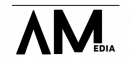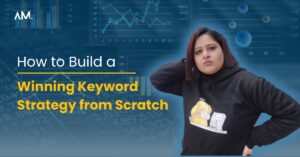“Why is my website not converting visitors into customers?”
This question plagues many businesses venturing into the world of inbound marketing. They set high expectations for their websites, guided by promises from web developers that often don’t pan out as expected. However, reality often falls short.
You might hear statements like:
“Our website is live, but it’s not delivering the conversions as promised””
“We have the traffic, but they’re not engaging as we hoped.”
These frustrations are common, but what’s the root cause?
Well will explore all this issues in our latest blog.
By the end of this journey, you’ll have a clear understanding of what it takes to boost your website’s performance and turn those visitors into loyal customers.
Why is my Website not converting visitors?
Identifying the issue:
“Is our website design putting users off?
Are our prices too high?
Is our SEO falling behind our competitors’?
Should we invest more in paid ads?”
These are the challenges of modern inbound marketing. It’s a complex process with many components, and when these elements underperform, it’s tough to pinpoint the problem. Often, companies blame the usual suspects, like poor SEO, without fully grasping the impact of each website element.
Your website is a potent conversion tool, but it only works when everything is well-organized. Your user interface (UI), user experience (UX), conversion pathways, and continuous improvement strategies all contribute to your conversion potential.
In our opinion, the key to success lies in coordinating these elements, which we like to call the “secret sauce”. It is the recipe for transforming your business website into a conversion-generating machine.
Below, we explore various aspects of website conversion. It includes definitions, best practices, common pitfalls, and examples of effective implementation:
- Crafting early-stage sitemaps and information architecture.
- The impact of the inbound methodology on conversions.
- Making effective web design and UI choices.
- Creating a UX design that guides users towards conversion.
- Building compelling landing pages and calls-to-action (CTAs) across your site.
- Emphasizing the importance of regular testing and optimization.
By focusing on these areas, you can unlock the potential of your website and boost your website conversion rates effectively
Sitemap Architecture
Wondering about Sitemap Architecture?
To Simply put, a sitemap is like a roadmap for your website. It’s a file that contains information about every part of your site, from web pages to images and videos. Each page is labeled, and it outlines the structure, functions, and goals of your pages, organized from most to least important.
Why does this matter?
Well, a well-crafted sitemap ensures that search engines can properly understand and index your site.
Typically, users create these documents, either by hand or with automated tools, and then submit them to search engines like Google or Bing.
Image Source – Apple Site Map
But it’s not just about search engines.
Think of sitemaps as the blueprints for your website.
They help you plan everything in advance. They provide essential design details for your web development team, ensuring that your site is well-organized, easy to navigate, and aligned with your goals.
This is crucial for offering your users a top-notch experience (UX design). Your website needs to be clear, understandable, and supportive of your objectives.
By creating effective site maps with your target audience in mind, you guide each of your buyer personas along the path to conversion. It’s the best way to turn visitors into prospects and prospects into leads ready for sales (lead generation).
So, in a nutshell, sitemap architecture is the secret sauce that can supercharge your website’s performance and help it reach new heights.
Website Conversion: The Power of Sitemaps
When it comes to sitemaps, there are two key types you should know:
- HTML Sitemaps
- XML Sitemaps
Let’s focus on the favorite among site owners: XML sitemaps.
HTML sitemaps act as friendly guides for your website visitors, conveniently placed in the footer of most sites. They list all your pages and subpages, making navigation a breeze.
Why are HTML sitemaps important?
They improve user experience by offering organized, hierarchical navigation. Plus, for SEO enthusiasts, they let you highlight essential pages, add vital anchor links, and incorporate crucial keywords.
Now, let’s dive into XML sitemaps.
XML sitemaps are modern tools that speak directly to search engines, informing them which pages matter most. They’re SEO must-haves, ensuring your pages snag top spots in search results.
What sets XML apart from HTML?
While HTML caters to users, XML serves as a backstage guide for search engine bots.
An XML sitemap covers every aspect of your webpage:
- URLs
- Images
- Videos
- News content
- Alternate language versions
- Modification dates
- Change frequency
- Priority levels
Moreover, XML sitemaps come in four specialized flavors:
- Image Sitemaps: Ideal for image-rich sites, they help Google index images efficiently, even those hidden in JavaScript code.
- Video Sitemaps: For websites packed with multimedia content, video sitemaps ensure efficient indexing and visibility on Google Video and similar platforms.
- News Sitemaps: Designed for sites aiming for Google News or Top Stories recognition, these sitemaps enhance visibility in news-related searches.
- Mobile Sitemaps: Reserved for rare instances like feature-phone sites with unique markup. In most cases, a responsive website covers mobile indexing needs.
Incorporating the right sitemap strategy can be your secret sauce for better website conversions and visibility.
Boosting Conversions with Smart Sitemapping
Sitemaps may seem like an early website design step, but they’re key to boosting your website’s conversion potential.
- SEO Support: Sitemaps ensure search engines can index your pages, securing your place in search results.
- User Experience: They’re the foundation for a user-friendly experience, guiding visitors through your site efficiently, making them integral to your conversion journey.
Creating Conversion-Friendly Sitemaps: Best Practices
To succeed, plan ahead. Define your goals, know your audience, and understand their pain points. Incorporate relevant keywords and consider larger projects or templates.
- Keyword Integration: Research keywords for SEO and incorporate them into your sitemap.
- Simplify with Tools: For big projects, consider professional help, while templates can use automated tools like WordPress.
- Regular Updates: Sitemaps evolve; keep them updated through maintenance and A/B testing.
Avoiding Sitemap Pitfalls
Understanding potential pitfalls is crucial.
1. Sitemap Constraints:
- Keep URLs under 50,000.
- Maintain a sitemap file size below 50MB.
- Limit images to 1,000 per URL.
2. Crawl Issues:
- Exclude utility pages and excessive redirects.
- Avoid error pages other than 404.
- Don’t block essential JavaScript and CSS.
- Skip URLs needing logins or blocked by robots.txt.
- Set content priority levels for efficient crawling.
3. Maintenance Issues:
- Regularly update your sitemap for new content or site changes.
- Avoid duplicating content to prevent confusion.
- Thoroughly test your sitemap to identify and fix problems.
Creating a Website Conversion-Friendly Website
Keyfactor’s website is all about conversion.
Take a look at the homepage – it’s designed to engage you from the get-go. The colors are pleasing, the layout is clean, and there are six compelling Call-to-Actions (CTAs) strategically placed for users at every stage of their journey.
When it comes to websites, first impressions matter. Visitors decide in just twenty seconds whether to stay or leave, as per the Nielsen Norman Group. To keep them hooked, you need a web design that’s spot on.
Here are some web design and user-interface tips to make your website a conversion magnet:
1. Keep Users Informed: Ensure your design provides feedback promptly.
2. Speak Their Language: Use terms that your users understand and avoid jargon.
3. Freedom to Navigate: Make it easy for users to backtrack from a hasty choice.
4. Be Consistent: Use consistent terminology and navigation across your site.
5. Prevent Errors: Design to minimize errors or offer confirmation before proceeding.
6. Keep It Visible: Make elements and options easy to see and find.
7. Offer Help: Provide accessible tips and tutorials.
8. Simplicity Wins: Simplify aesthetics, copy, and CTAs for a comfortable experience.
9. Use White Space: Utilize white space effectively for a clean look.
10. Visual Hierarchy: Organize content naturally based on user perspective.
11. Harmonize Colors: Choose complementary colors and elements.
12. Powerful Headlines: Craft compelling headlines to guide user actions.
13. Perfect Formatting: Pay attention to fonts, button sizes, and overall layout.
Test and fine-tune your design elements to see what works best for your audience.
Remember, your web design should always lead users in the right direction. Keep it clear, intuitive, and user-friendly. Your website’s success depends on it.
Wrapping Up –
Now that you have the tools, strategies, and context, you’re ready to unlock your website’s conversion power. The process may seem complex, but by grasping these concepts and applying them to your website, you’ll create the “secret sauce” for effective conversion-centric web design:
With these steps, you’ll supercharge your website’s ability to convert visitors into customers.