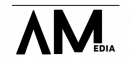Facebook is making changes to small business owners’ Facebook pages, and it’s called the New Pages Experience.
We have got some gains and losses in this transition compared to the old pages, which Facebook calls “Classic Pages.”
But here’s the kicker: some folks are saying their “organic reach” has taken a hit because of this update!
If you’re curious about what’s going on with the Facebook New Page Experience, keep reading. We’ll break down the differences between the old pages and the new ones.
And hang in there, because we’re diving into those complaints about the new Facebook update towards the end of this post. Make sure you stick around till the very end to get the full scoop.

What’s the Deal with the New Facebook Update for Pages?
Facebook has introduced a fresh look for Pages, calling it the “New Pages experience.” This is all about managing your professional presence on Facebook. It helps you with branding, growing your audience, and connecting with your followers.
When your Page makes the switch to this new experience, everything comes along – your posts, photos, videos, stories, and Groups your Page administers. Even your Page likes and followers will smoothly transition. If your Page has that blue verification check, it stays with the new Page.
So, what’s new in this Facebook update?
Your Page gets a makeover with a more user-friendly layout. You can easily switch between your public-facing Page and your personal profile. This means you can handle them separately.
Now, you can follow other public figures, brands, and partners to create your own Feed with stuff that interests you. It’s like having your personalized news source right on Facebook. And don’t worry, your Page’s Feed is different from your profile’s Feed. You can follow various Pages and profiles for a tailored experience.
Here’s the cool part:
Pages get a dedicated News Feed. They can track trends, join discussions, connect with fans, and interact with peers. You’ll even get suggestions for new connections in this Feed – creators, public figures, Pages, Groups, and trending content that might catch your eye.
Comments from creators and public figures get pushed to the top, so more people can join the conversation. Plus, now you can follow Pages directly from comments and recommended posts.
Remember, anyone who manages your Page sees this Feed. You also get actionable insights, better notifications, and updated Page management tools for sharing access with others.
What Can You Do with the New Facebook Page Update?
In this fresh Facebook update, if you were an Admin on an old-style Page, you’ll now have full access to it in the new Pages setup.
With this access, you can:
- Control Settings: You can manage and edit settings like Page information and the ability to delete the Page.
- Grant Permissions: If you have full control, you can give others access to your Page for assistance. You decide what parts they can handle, such as Ads, Insights, or Content.
- Manage Content: Create, oversee, or delete any content on the Page, including posts and Stories.
- Handle Messages: Respond to direct messages as your Page in the Inbox.
- Engage with the Community: Remove or respond to comments and report activity on the Page.
- Run Ads: Create, manage, and delete ads across all platforms.
- Check Insights: Use Page, post, and ad insights to analyze performance.
- Link Instagram: Connect your Page with your Instagram account to manage communication, cross-post, and run ads on both platforms.
- Monetize and Advertise: Utilize tools to monetize your content. Also, create and manage ad campaigns using your Page and Ads Manager.
- Page Management: Manage your Page using Meta platform tools like Meta Business Suite and Ads Manager.
If you didn’t have an Admin or Editor role on an old Page (e.g., Moderator or Advertiser), you’ll now have task access.
With task access, you can’t switch into the Page on Facebook. Instead, you can use other Meta platforms to manage the features you have access to.
So, to put it simply, admin access equals full Facebook access, while other roles now translate to task access.
Why People Are Upset About the New Facebook Update?
Facebook is making changes to Pages, and you might wonder what you’ll lose access to. Here’s the scoop:
1. Page Likes and Followers: In the new Pages experience, your Page could have either a Like or Follow button.
- If someone likes your Page, they’ll automatically follow it. That means they’ll see your updates and posts in their Feed.
- If your Page has a Follow button, it won’t have a Like button anymore. Instead, you’ll see the number of people following your Page and the Pages you follow.
- If your Page has a Like button, you’ll see the number of people who like and follow your Page under your Page name.
- People who like your Page can also choose to unfollow it. This means they won’t see your Page’s posts in their Feed but still show their support.
It appears Facebook is moving away from Page likes and focusing more on followers. This change might be good for business owners because followers are the ones who see your posts in their organic newsfeed.
Facebook clarified, “We’re removing Page Likes and concentrating solely on Page Followers. This simplifies how people connect with their favorite Pages and gives Pages a clearer understanding of their fan base, as Followers are the ones who can receive updates.”
So, the key takeaway is that Facebook is making adjustments, and it’s all about focusing on those valuable Page Followers.
Page Roles
- Classic Page roles like Moderator and Editor won’t be there anymore.
- Instead, you can grant Facebook or task access to others to help manage your Page, as we discussed earlier.
Publishing
- You can’t schedule posts, video series, or playlists from your computer in the new Pages experience.
- But you can still schedule posts on your Page using a mobile device or the Meta Business Suite.
- So, you’ll need to get used to doing things on your phone or with the Meta Business Suite if you haven’t already!
Appointments
- Depending on your access, you can manage Appointments from your Page or with the Meta Business Suite.
Page Shops
- Facebook Page Shops aren’t available in the new Pages experience.
- Hold on! Did you catch that? Facebook Page Shops are NOT in the Facebook New Page Experience.
- This is big news and, for some, really tough news! If you relied on income from your Facebook Shops, you need a new strategy – like, pronto!
- We recommend focusing on your website to have full control over your sales funnel.
Manage from Mobile App
- You can manage your Page using the Facebook mobile app, but not from mobile browsers.
- So, get comfy with the app if you aren’t already.
The new Facebook update brings a lot of changes. We bet many of you have questions (or maybe even complaints – it wouldn’t be a Facebook update without some unhappy folks, right?).
So, let’s address some FAQs about the new Facebook update for Pages.
But before we dive into that, if you’d prefer a reliable Facebook marketing agency to handle ALL your social media marketing while you focus on your business, we’ve got you covered. We do this for small business owners every day. Reach out to us for a free custom marketing proposal and quote.
Frequently asked questions (FAQs):
Ques. 1 What Features Remain Accessible in the New Pages Experience?
Ans. In the updated Pages, you can still use:
- Your Feed
- Linking your Page to Instagram
- Running Ads
- Monetizing
- Managing Followers
- Gaining Insights
- Tools like Inbox, Stories, Groups, and events
- Meta Verification
- Granting access to Page management
Ques. 2 Who Can Manage My Business Presence on the New Pages?
Ans. You can give trusted folks access. Be cautious; don’t give access to just anyone. Task access, like Ad Manager and Meta Business Suite, is safer.
Ques. 3 How to Access Your New Page?
Ans.
- On a computer: Click your profile picture in the top right, then select your Page from your Feed.
- On mobile: Tap your profile picture, then select your Page from your Feed.
Ques. 4. What Content Might Not Migrate?
Ans. Your posts and insights stay, but some Stories may not. Contact info might not transition fully, so you might need to shorten your bio. Messages, ads, and features will migrate.
Ques. 5. How Can People Find Your New Page?
Ans. Searching for your Page’s name or in “Pages to Follow” will help others discover it.
Ques. 6. What’s a Feed, and How to Set It Up?
Ans. Your Page has a dedicated Feed separate from your personal profile. Anyone with access can view it. Follow other Pages and profiles for a unique Feed.
Ques. 7. What Happens to Pages My Page Followed in the New Pages?
Ans. Your Page still follows them, and you’ll see their updates in your Feed.
Ques 8. Can Others See the Pages Your Page Follows?
Ans. By default, yes. But you can change this in your Page’s Settings.
Ques 9. Why Is My Content Reaching Fewer People in the New Pages?
Ans. Users report decreased reach in the new experience. Meta is aware of the issue and working to resolve it but has no set timeframe. Many users are facing similar problems
Bottom Line
Facebook is all about making money. When they notice small businesses getting lots of free reach, they’ll find ways to make you pay instead.
Is it unfair? Yes. Is it surprising? Nope. Will it change? Probably not.
We’ve been saying Facebook is a pay-to-play platform for years, and it’s not going to change.
So, what can you do about it?
First, don’t rely solely on Facebook. Spread your marketing efforts around.
Second, consider trying Facebook ads. We’ve seen great results for our clients, where they make more money than they spend. Here’s a handy tutorial to get you started.
Lastly, make sure your new page is set up well to get whatever free reach you can.
Hopefully, this clears up why Facebook marketing might look different now and how you can deal with it.
Editor’s Choice:
Crafting With Caution: AI And The Art Of Balanced Content Creation
Customer Experience Evolution: From 2015 Insights To 2023 Realities
Becoming A Lead Generation Powerhouse: Mastering Strategies For Success
Get Ready For Black Friday: 7 Steps By Meta For Your Facebook Ads
LinkedIn Rolls Out New Tools To Enhance Business And Empower Creators
Voice Search Optimization: Harnessing The Potential Of Voice Assistants