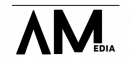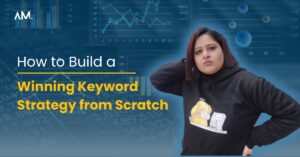Email tagging is all about making your emails personal and specific. It’s like customizing a gift for each friend – you give them exactly what they like. This makes your email marketing strategy a lot more powerful and engaging.
Email tagging is also like giving each contact a virtual label. This label helps personalize your emails and make them super relevant.
Think of tagging as sorting your emails into different categories. This way, you can handle each part separately, making your email marketing more effective.
When you use proper tagging, your emails become personalized for each person on your list. This makes your emails super targeted and precise. It’s like giving each person exactly what they want.
So, let’s break it down.
Read More – The L.O.V.E. 4-Step Email Copywriting Framework: Connections, Trust & Conversion
What Exactly Are Email Tags?
Well, they’re like labels for your emails that help you sort and organize them. These tags are like little notes you attach to your contacts based on how they interact with your emails, where they’re from, what they like to buy, and more.
The cool thing is, one contact can have multiple tags. You can create as many tags as you want, making it easy to keep an eye on your email performance.
And guess what? There are no strict rules on naming your tags. You can give them any name that makes sense to you, as long as you can recognize them instantly.
Now, let’s talk about how to actually add a tag to your email. It’s not complicated, but it can vary depending on your email service provider.
ZOHO Mail
For example, in Zoho Mail, you just go to the Tags menu, name your tag, pick a color, and hit Save. In Mailgun, it’s as simple as using an o: tag parameter.
Google Mail
Gmail even lets you create a special inbox for a specific tag. Everything sent to that tag’s email address will also show up in your regular inbox.
Mail Chimp
Mailchimp? Just head to the Audience dashboard, click Create Tag, name it, and create away.
KLAVIYO
Klaviyo lets you make up to 500 unique tags per account, and you can organize them into tag groups for even more control.
Salesforce Pardot
And for Salesforce’s Pardot, you can make tags right from the Edit page or Tag Overview page.
So, there you have it, a neat way to tag and manage your emails.
Read More – Becoming A Lead Generation Powerhouse: Mastering Strategies For Success
Different Email Tags You Can Use to Boost Engagement
Tags In your email marketing arsenal, there’s a versatile set of tags you can wield to your advantage. Let’s dive into these label options that every email campaign can benefit from.
1. Product Tag
The product tag is like a personal shopper for your subscribers. It categorizes them based on their buying habits, product preferences, and purchase history.
Why is this handy?
Imagine knowing a customer’s favorite product; you can now send them a tempting offer tailored just for it.
Plus, you can dish out recommendations for similar items they might fancy.
2. Source Tag
Ever wondered how your subscribers stumbled upon your brand?
Source tags reveal the secret.
Did they find you through a blog post, an enticing ad, or perhaps a persuasive LinkedIn campaign?
Knowing this helps you pinpoint which marketing channels attract the most subscribers. It’s your compass for optimizing your marketing strategies.
3. Action Tag
Actions speak louder than words, and action tags tell you what your subscribers are shouting.
By tagging subscriber engagement, you can identify the topics that stir the most comments or interactions.
This insight guides you in creating future content that resonates with your audience, making your campaigns more effective.
4. Status Tags
Keep tabs on your subscribers’ progress through the sales funnel with status tags. Craft tags for various stages:
- New subscribers
- Recent subscribers
- Engaged subscribers from the last two weeks
- Subscribers inactive for 30 days
- Loyal subscribers
Use status tags to tailor your messages. Avoid sending win-back emails to your loyal subscribers.
5. Interest Tags
Categorize your subscribers based on their interests using interest tags.
How do you identify their interests? Simple, just ask them through occasional surveys.
Now, you can tag your contacts’ emails according to their interests and serve them the content they love the most.
As your email list grows, having these tags becomes crucial for streamlining your communication effectively.
Read More – How Creative Subscriptions Are Changing The Marketing Game
The Power of Tags in Email Marketing
Tags are your secret weapon in email marketing. They help you sort and personalize emails for your subscribers, keeping them engaged.
1. Streamlined Organisation
Managing your email list is a must for email marketing success. It’s like building a close relationship with your potential customers. According to Nathalie Lussier, a Digital Strategist at AccessAlly, it’s crucial.
But how do you build this relationship? By sending emails tailored to your subscribers. And you can only do that if you tag your subscribers based on their interests and motivations. Tagging organizes your contact list, making it easy to send the right content to the right person.
2. Effective Segmentation
The more you fine-tune your email segments, the more personalized your emails become. Personalized content increases the chances of your emails landing in the inbox instead of the spam folder.
Tags simplify and supercharge segmentation. For instance, HubSpot offers dynamic tags for granular segmentation. You can create tags based on personal information, company details, social media activity, unique behaviors, and more.
Here’s an example: You can segment based on personal info like first and last names, email addresses, phone numbers, and more.
3. Tag-Triggered Emails
Emails can work wonders when used strategically. Imagine sending out automated emails triggered by specific actions or conditions. These emails are like secret weapons in your marketing arsenal, boasting an impressive 70.5% higher open rate.
So, what’s the secret sauce?
It’s all about email tags. These nifty little labels help you keep tabs on your subscribers’ actions, allowing you to send emails at precisely the right moment to the right people.
Let’s break it down. Say you have subscribers who haven’t shown any interest in your emails for the past 60 days. With tag-triggered email automation, you can swoop in and send them a “win-back” email.
In the world of Mailchimp, this power is at your fingertips.
You can tag-trigger your emails from various places, like the contact table, the contact profile, the Tags page, or even from the campaign builder.
For the Tags page method, head to the Audience page, click on Tags, find the tag you want to target, and hit that magical “Send” button.
But wait, there’s more! Mailchimp allows you to create multiple tags right from the campaign builder. Just venture into the To section, select your audience, click on Send To, and tap into the “New Segment” option.
Now, feast your eyes on the illustrated example below. Click “Add Filter” to choose your segmentation conditions. Want to get a bit fancy with your logic? The “And” and “Or” buttons have got your back. “Or” will spotlight contacts with any of the specified tags, while “And” will showcase those with all the tags you’ve set. It’s like having a finely tuned targeting system for your emails.
So there you have it—tag-triggered emails in action, making sure your messages hit the mark every time.
Read More – 3 Ways To Seamlessly Align Your Sales & Marketing Teams
Conclusion
Using email tags helps you organize your contact list effectively as it grows. This organization aligns your email marketing goals with actionable workflows. Email tagging lays the foundation for a successful email campaign by enabling refined segmentation and personalized messaging.